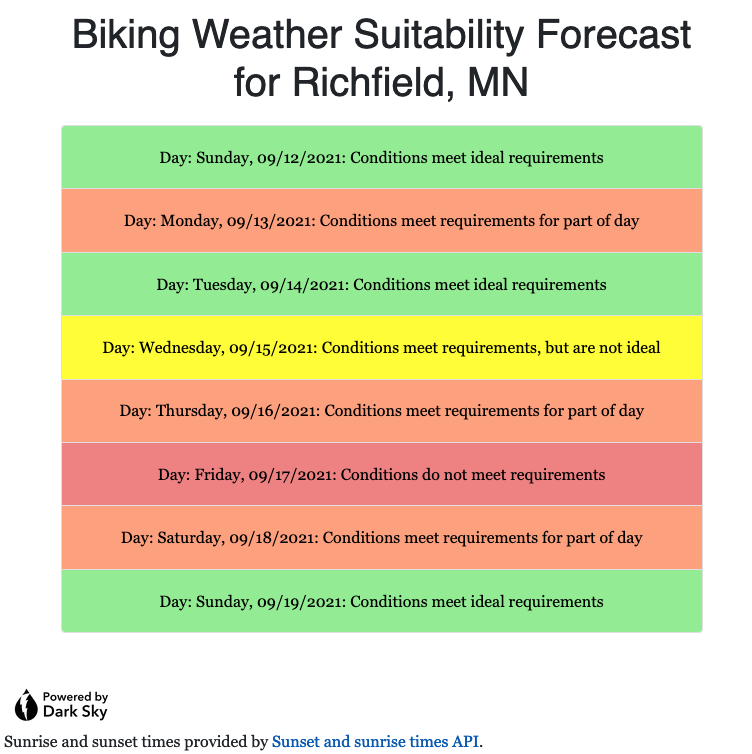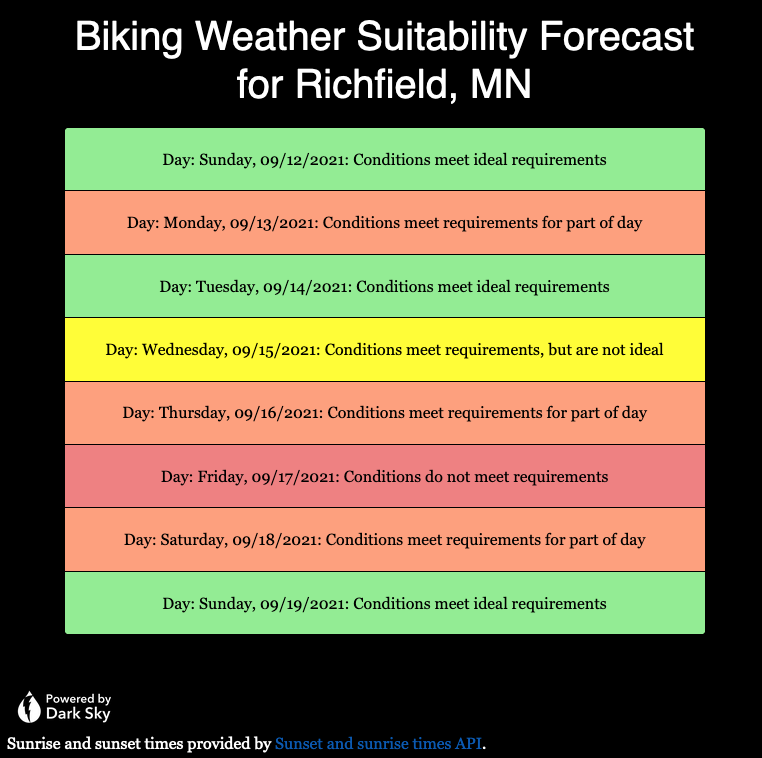One frustration I had noticed with my Biking Weather Suitability Forecast Application was that I found it often would not show results until I reloaded the page, and a look at the application logs showed that the REST calls to one of the APIs called had failed or timed out. After doing some research into using Spring’s Retryable options for methods, I decided to make the DailyReportCollectionService method getCurrentDailyReports() retryable, so that it would be attempted a second time after a one second pause if the first try didn’t succeed in returning complete data, with a third and final attempt made as the “Recover” option.
First, I added the following two required dependencies to the dependencies section of the application’s pom.xml file.
<dependency>
<groupId>org.springframework.retry</groupId>
<artifactId>spring-retry</artifactId>
</dependency>
<dependency>
<groupId>org.springframework</groupId>
<artifactId>spring-aspects</artifactId>
</dependency>
I needed to add a new Exception, IncompleteForecastException, which would trigger retries of the failed method call. I created a new “exception” package, with the following package-info.java to document the package.
/**
* Package containing custom Exceptions for biking weather application.
*/
package biz.noip.johnwatne.bikingweather.exception;The IncompleteForecastException class is a very simple extension of the Exception class, with the following code.
package biz.noip.johnwatne.bikingweather.exception;
/**
* Exception thrown if the forecast information returned has either less than
* seven days' data, or missing sunrise or sunset information.
*
* @author John Watne
*
*/
public class IncompleteForecastException extends Exception {
private static final long serialVersionUID = 1L;
public IncompleteForecastException(final String message) {
super(message);
}
}
I then made the changes required to have the retryable code in DailyReportCollectionService. Since the existing getCurrentDailyReports() needed to be executed both as the standard Retryable code and as the Recovery code, it’s logic was moved to a new private method, appropriately named getRetryableCurrentDailyReports(), starting as follows.
/**
* The shared code of {@link #getCurrentDailyReports()} and
* {@link #getFInalCurrentDailyReports(IncompleteForecastException)}.
*
* @return the latest {@link DailyReportCollection}.
*/
private DailyReportCollection getRetryableCurrentDailyReports() {
.
.
.
.I added a couple String constants for possible error return values passed on from getRetryableCurrentDailyReports().
private static final String MISSING_SUNSET_DATA_FOR_TIME =
"Missing sunset data for time ";
private static final String MISSING_SUNRISE_DATA_FOR_TIME =
"Missing sunrise data for time ";
private static final String MISSING_FORECAST_DATA = "Missing forecast data";
private static final String NO_DAILY_REPORT_COLLECTION_OBTAINED =
"No DailyReportCollection obtained";
The existing getCurrentDailyReports() method was revised to be a Retryable caller of the extracted getRetryableCurrentDailyReports(), throwing an IncompleteForecastException with one of the above messages when needed.
/**
* Makes calls to get and return the latest {@link DailyReportCollection}.
* If forecast data is incomplete, throw an
* {@link IncompleteForecastException} and attempt again in a second.
*
* @return the latest {@link DailyReportCollection}.
* @throws IncompleteForecastException
* if the DailyReportCollection to be returned is incomplete.
*/
@Retryable(value = {IncompleteForecastException.class}, maxAttempts = 2,
backoff = @Backoff(delay = 1000))
public DailyReportCollection getCurrentDailyReports()
throws IncompleteForecastException {
final DailyReportCollection reports = getRetryableCurrentDailyReports();
if (reports == null) {
LOGGER.warn(NO_DAILY_REPORT_COLLECTION_OBTAINED);
throw new IncompleteForecastException(
NO_DAILY_REPORT_COLLECTION_OBTAINED);
} else {
final SortedMap<Long,
DailyAndHourlySuitabilityForDay> dailyReports =
reports.getDailyReports();
if (dailyReports.size() < 7) {
LOGGER.warn(MISSING_FORECAST_DATA);
throw new IncompleteForecastException(MISSING_FORECAST_DATA);
}
for (Entry<Long,
DailyAndHourlySuitabilityForDay> entry : dailyReports
.entrySet()) {
final DailyAndHourlySuitabilityForDay suitabilityForDay =
entry.getValue();
final Long dayValue = entry.getKey();
if (!StringUtils.hasText(suitabilityForDay.getSunrise())) {
LOGGER.warn(MISSING_SUNRISE_DATA_FOR_TIME + dayValue);
throw new IncompleteForecastException(
MISSING_SUNRISE_DATA_FOR_TIME + dayValue);
}
if (!StringUtils.hasText(suitabilityForDay.getSunset())) {
LOGGER.warn(MISSING_SUNSET_DATA_FOR_TIME + dayValue);
throw new IncompleteForecastException(
MISSING_SUNSET_DATA_FOR_TIME + dayValue);
}
}
}
return reports;
}
I then added the new recovery method, getFInalCurrentDailyReports(final IncompleteForecastException e) [sic], making the third and final attempt to get results, if needed.
/**
* Final attempt at getting complete data for the
* {@link DailyReportCollection} that was to be returned by
* {@link #getCurrentDailyReports()}. This time, do not check for
* completeness of data, and just return results obtained.
*
* @param e
* the last {@link IncompleteForecastException} thrown by the
* last retry of {@link #getCurrentDailyReports()}.
* @return the latest {@link DailyReportCollection}.
*/
@Recover
public DailyReportCollection
getFInalCurrentDailyReports(final IncompleteForecastException e) {
LOGGER.warn(
"Final attempt at getting current daily reports - not checking for completeness afterward!");
return getRetryableCurrentDailyReports();
}
With the additional information provided in the message contained within any IncompleteForecastException thrown, the ForecastController class’ getForecast(model) method was slightly modified to write to the error log if the call to the DailyReportCollectionService’s getCurrentDailyReports() method resulted in such an Exception being thrown.
@GetMapping("/")
public String getForecast(final Model model) {
model.addAttribute("cityname", cityName);
try {
model.addAttribute("dailyReports",
dailyReportCollectionService.getCurrentDailyReports());
} catch (IncompleteForecastException e) {
LOGGER.error("Errored out of all attempts to get forecast", e);
}
return "forecast";
}Finally, the EnableRetry annotation was added to the BikingweatherApplication class as part of the configuration required by the application to retry any Retryable code.
@EnableRetry
@SpringBootApplication(exclude = {DataSourceAutoConfiguration.class})
@ComponentScan(basePackageClasses = {ForecastController.class,
DailyAndHourlySuitabilityForDay.class,
DailyReportCollectionService.class, LoggingAspect.class})
public class BikingweatherApplication extends SpringBootServletInitializer {
.
.
.
.
}After making these additions, I have found that needing to reload the page to see results occurs much less frequently. I hope others may find this retryable code capability valuable.